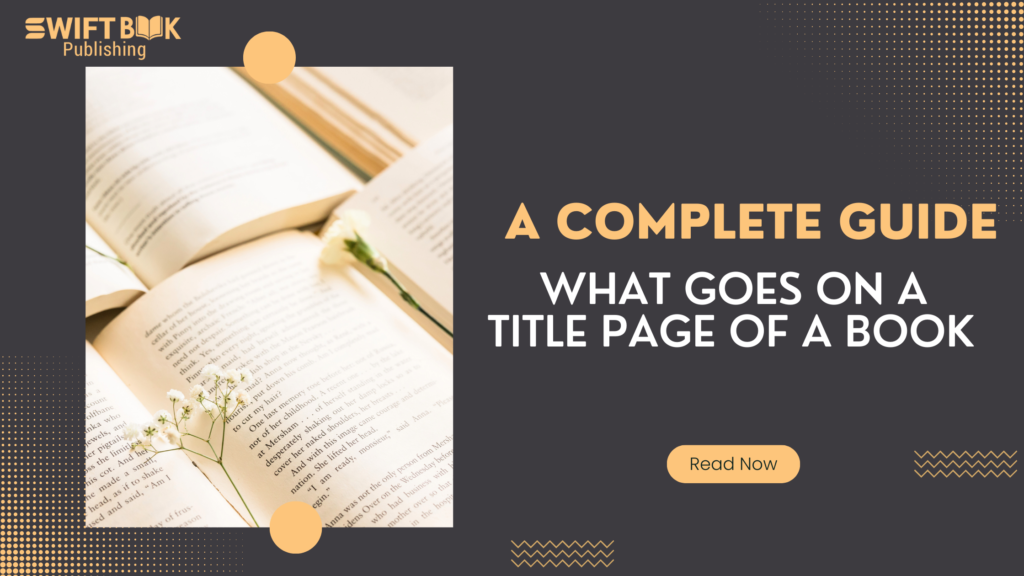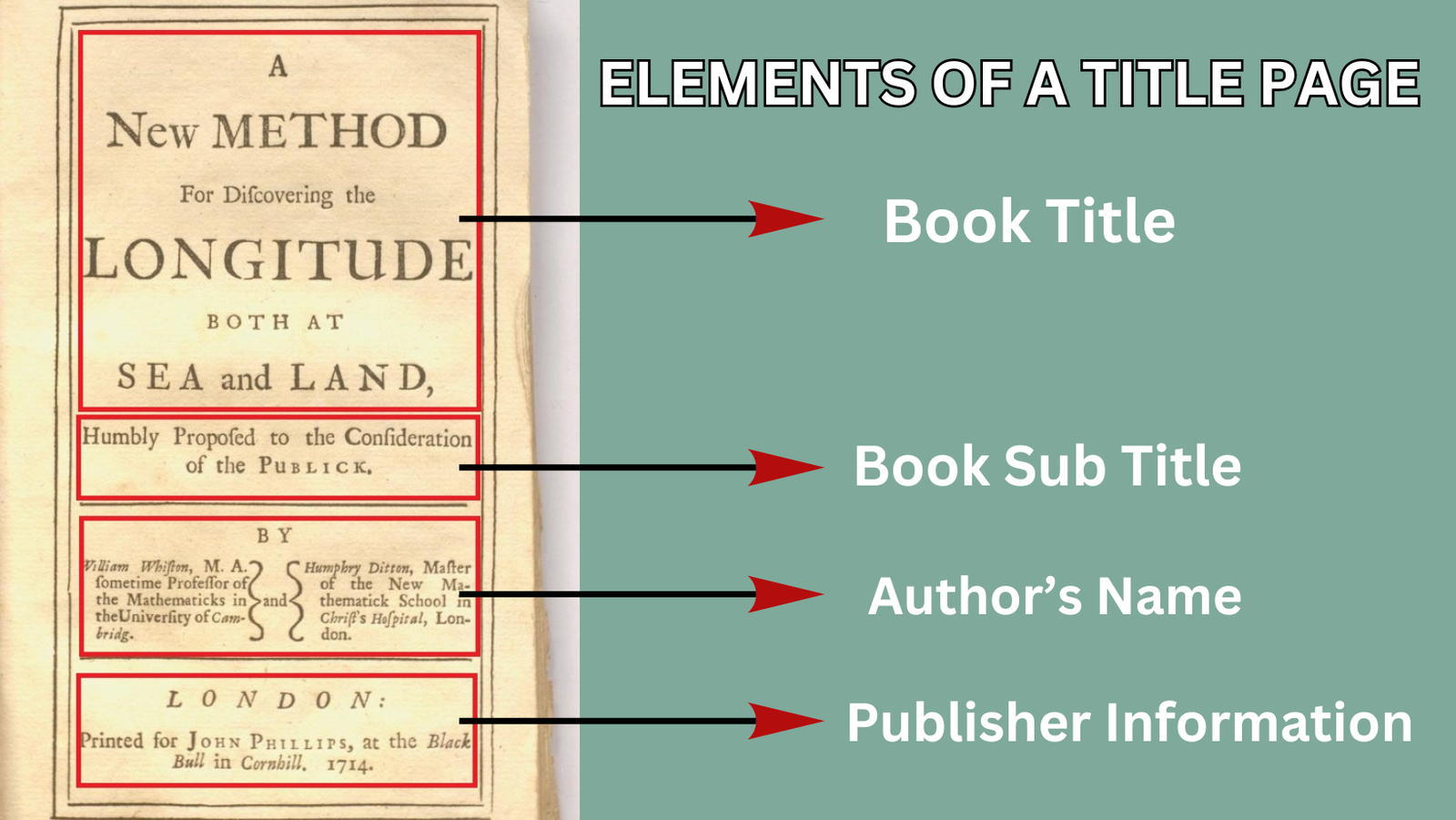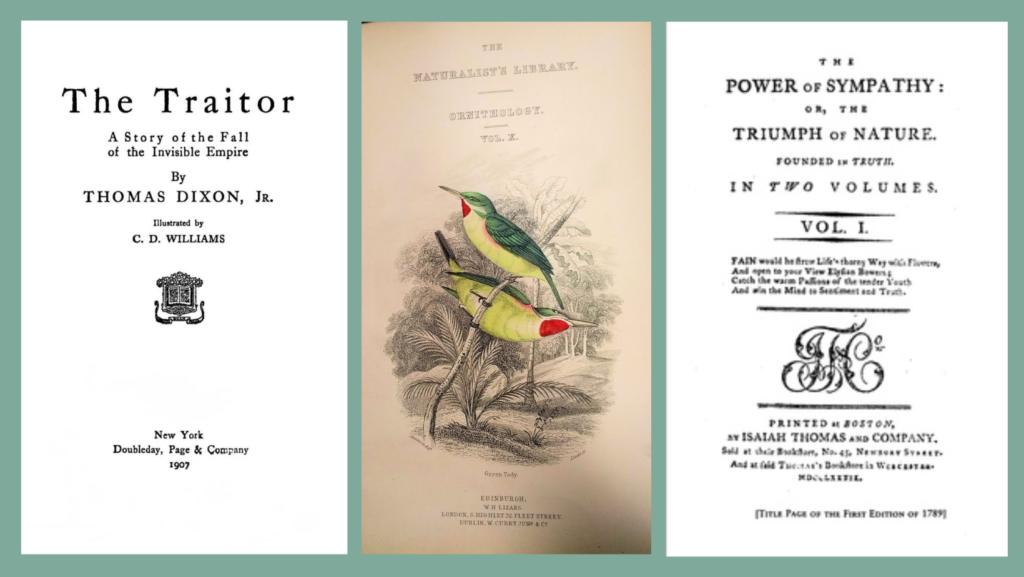The title page of a book is a critical element that sets the tone for the reader’s experience. It’s not just the first page of a book that displays the title and the author’s name, but it also reflects the professionalism and style of the entire work. A well-designed title page can make a lasting first impression, showcasing the book’s essence and establishing its credibility. In this blog, we will explore what goes on a title page of a book, detailing the essential and optional elements, design considerations, and examples to help you craft a compelling title page for your book.
What is the Title Page of a Book
The title page of a book is typically the first page after the cover and the half-title page. It serves as the official introduction to the book, displaying the book’s title, author’s name, and sometimes additional information such as the publisher’s name and logo. This page is crucial as it formally presents the book to the reader and is often used by librarians and bookstores for cataloging purposes.
Importance of the Title Page in the Overall Book Structure
The title page plays a vital role in the overall structure of a book. It acts as the gateway between the cover and the content, providing necessary bibliographic information. A well-crafted title page ensures that readers and industry professionals can easily identify and reference the book. It also sets the visual tone, contributing to the book’s aesthetic appeal and readability.
Essential Elements of a Title Page
1. Book Title: Placement and Significance
The book title is the most prominent element on the title page of a book. It serves as the primary identifier of the work and should be placed at the top or center of the page. The title should be in a larger, bold font to capture attention immediately. This prominent placement ensures that it stands out and is easily noticeable.
The title not only identifies the book but also conveys its main theme or subject. An effective title is clear, engaging, and aligned with the book’s content. It should give potential readers an idea of what to expect from the book, making it a crucial element in the book’s marketing strategy.
For example:
- Catching the Light: A Journey through Modern Art
- The Mindful Cook: Recipes for a Balanced Life
In these examples, the titles are specific and descriptive, providing insight into the book’s content and target audience.
2. Author’s Name: How to Present It
The author’s name is typically displayed below the book title. This placement signifies the author’s role and gives them recognition. The name should be in a readable font size and style, often in a different weight or italics to distinguish it from the title. This distinction helps in building the author’s brand and credibility.
The positioning of the author’s name emphasizes their contribution and helps in creating a connection with the readers. It’s important that the author’s name is not overshadowed by the title but complements it, maintaining a balance in the visual hierarchy.
For instance:
- Catching the Light: A Journey through Modern Art
- by Jane Doe
- The Mindful Cook: Recipes for a Balanced Life
- by John Smith
In these examples, the author’s name is centered and formatted differently from the title to create a clear visual separation while maintaining harmony in the design.
3. Subtitle (if applicable): Adding Clarity and Detail
A subtitle can provide additional context and detail about the book’s content. It is placed directly below the main title, in a smaller font size. The subtitle helps to clarify the book’s focus, making it more appealing to potential readers who are looking for specific information or insights.
A well-crafted subtitle can enhance the main title by offering more depth and specificity. It can highlight the unique aspects of the book, making it stand out in a crowded market.
For example:
- Catching the Light: A Journey through Modern Art
- Exploring the Evolution of Artistic Expression from the 20th Century to Today
- The Mindful Cook: Recipes for a Balanced Life
- Delicious and Nutritious Meals for Every Season
These subtitles add valuable information that complements the main title, providing a clearer picture of what the reader can expect.
4. Publisher’s Information: What to Include and Where to Place It
Including the publisher’s information on the title page adds a layer of professionalism and authenticity. This information is usually placed at the bottom of the page and can include the publisher’s name, logo, and location. This detail is essential for industry professionals and readers who want to know more about the book’s origin.
The publisher’s information signifies the credibility of the book and can be a key factor for libraries and bookstores when cataloging the book. It also helps readers understand the book’s background and production quality.
For instance:
- Published by Sunrise Publishing
- Sunrise Publishing, New York
These examples show how the publisher’s name and location are typically formatted and positioned on the title page.
5. Edition Information: Indicating Editions and Revisions
If the book is a new edition or has been revised, this information should be clearly indicated on the title page. Edition details help readers and librarians distinguish between different versions of the book. This information is typically placed below the publisher’s information or at the bottom of the page.
Indicating editions and revisions is important for academic and reference books where updated content is crucial. It helps in tracking the book’s evolution and ensures that readers have the most current information.
For example:
- Second Edition
- Revised and Updated Edition
These phrases clearly communicate that the book has undergone significant updates, which can be a selling point for readers looking for the latest information.
By including these essential elements, the title page of a book becomes a well-organized, informative, and visually appealing entry point for readers. It ensures that the book is properly identified and sets the stage for the content that follows. Each element plays a vital role in presenting the book professionally and making it accessible to its intended audience.
Design Considerations For Title Page of a Book
Font Choices and Styles
Selecting the right font for the title page of a book is crucial. The font should be legible and reflect the book’s genre and tone. For instance, a serif font like Times New Roman or Garamond may be suitable for a historical novel, while a sans-serif font like Arial or Helvetica could be better for a modern, non-fiction work. Consistency in font style across the title, author’s name, and other elements is key to a cohesive look.
Font Size and Hierarchy:
- Book Title: Largest font size, bold or semi-bold
- Subtitle: Smaller than the title, italicized or in a lighter font weight
- Author’s Name: Smaller than the subtitle but still prominent
- Publisher’s Information: Smallest font size, typically at the bottom
Layout and Alignment
The layout and alignment of the title page should be clean and organized. Center alignment is the most common choice, providing a balanced and formal appearance. However, left alignment can also work, especially for more modern or informal books.
Key Tips:
- Ensure there is ample white space to avoid a cluttered look.
- Maintain consistent margins.
- Use alignment to guide the reader’s eye naturally from the title to the author’s name and other details.
Use of Imagery and Graphics
While the title page of a book is primarily textual, incorporating subtle imagery or graphics can enhance its appeal. This could include:
- Publisher’s logo
- Small illustrations or motifs related to the book’s theme
- Decorative elements like lines or borders
Ensure that any graphics used do not overwhelm the text but complement it.
Consistency with the Book’s Overall Design
The design of the title page should be in harmony with the rest of the book’s design. This includes using the same color scheme, fonts, and graphic elements as those found in the cover and interior pages. Consistency reinforces the book’s branding and creates a seamless reader experience.
Visual Examples of Well-Designed Title Pages
Providing visual examples can help illustrate what makes a title page effective. Show examples from different genres to highlight the diversity in design approaches.
Example 1: Fiction Book
- Bold, elegant title font
- Author’s name in a smaller, italicized font
- Subtle background graphic related to the book’s theme
Example 2: Non-Fiction Book
- Clean, sans-serif font for title and subtitle
- Author’s name in a consistent font style
- Publisher’s logo at the bottom
Templates and Tips for Creating Your Own Book Title Page
Offering downloadable templates can be a great resource for readers. These templates should include different layout options and styles to suit various book genres.
Here are some tips to help you create your own book title page effectively:
Customize Templates to Match the Book’s Overall Aesthetic
Ensure that the title page design aligns with the book’s theme, genre, and overall aesthetic. This creates a cohesive look and feel, enhancing the reader’s experience from the cover to the content.
For instance:
- For a fantasy novel, use ornate fonts and decorative elements that evoke a sense of magic and adventure.
- For a business book, choose clean, modern fonts and a professional layout.
Ensure All Necessary Elements Are Included
Make sure that all essential elements are present on the title page. This includes the book title, author’s name, subtitle (if applicable), and publisher’s information. If the book is a revised edition, include edition information as well.
Checklist:
- Book Title
- Author’s Name
- Subtitle
- Publisher’s Information
- Edition Information (if applicable)
Review and Revise to Maintain Clarity and Visual Appeal
Take the time to review and revise your title page to ensure it is clear, professional, and visually appealing. Check for any typos or errors and ensure that all elements are aligned and formatted consistently.
Tips for Reviewing:
- Proofread all text for accuracy.
- Check font sizes and styles for consistency.
- Ensure there is enough white space to avoid a cluttered look.
- Align elements properly to create a balanced layout.
Conclusion
The title page of a book is a crucial element that contributes to the book’s overall presentation and professionalism. By paying attention to font choices, layout, and design consistency, you can create a title page that not only informs but also impresses. Remember to explore the provided templates and examples to guide you in crafting a compelling title page for your book. For more tips and resources, be sure to check out our additional articles and tools.
FAQs
1. What is the title page of a book?
The title page of a book is the first page of a book that includes the title, author’s name, and other important information.
2. What to write on the first page of a book?
The first page of a book, often the title page, should include the book’s title, author’s name, subtitle (if any), and publisher’s details.
3. What is the beginning of a book called?
The beginning of a book is often called the introduction or prologue.
4. What are the pages of a book before the first chapter called?
These pages are called the front matter, which includes the title page, copyright page, dedication, acknowledgments, and table of contents.
5. How should the author’s name appear on the title page?
The author’s name should be clearly visible, often centered below the book title and in a legible font.